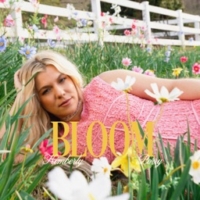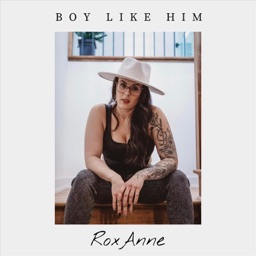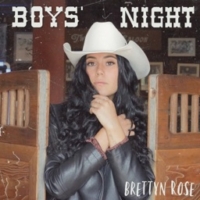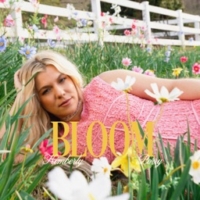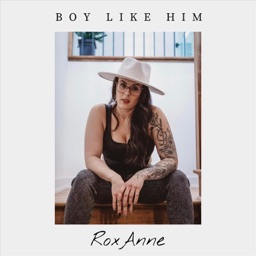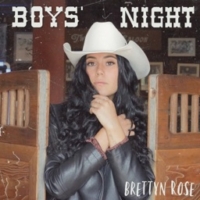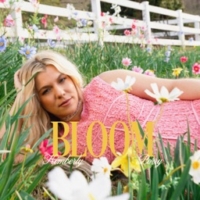
19h37

19h31
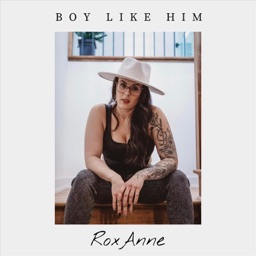
19h28

19h25
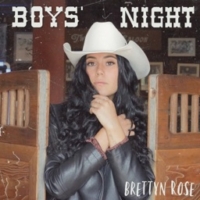
19h18

19h15
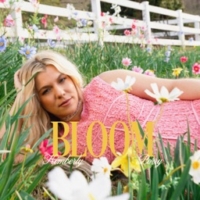
19h37

19h31
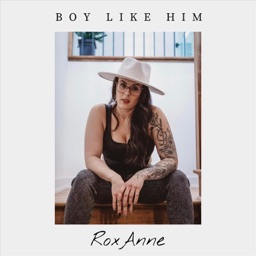
19h28

19h25
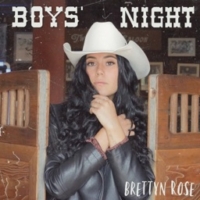
19h18

19h15
Search keyword:
Sorry, but nothing matched your search terms. Please try again with some different keywords.
Montréal, le 19 août 2021 – Le country est plus vivant et accessible que jamais au Québec et de nombreux nouveaux adeptes prennent part à la vague new country grâce aux nouveaux talents d’ici et d’ailleurs. L’engouement grandissant pour ce style musical, marqué par la création de nouveaux festivals country, émissions de télévision country et le nombre d’artistes qui assument et proposent du contenu musical à saveur country crée inévitablement un besoin au niveau de la diffusion musicale. Comme le country trouve encore difficilement sa place sur les grandes radios privées, la création d’une radio 100% dédiée à ce style musical allait certainement réjouir de nombreux fans et auditeurs. Lancée discrètement il y a quelques mois suite à plusieurs analyses du marché et focus groupes qui ont confirmé l’intérêt du public envers le projet, Coyote New Country est née et annonce aujourd’hui officiellement ses activités.
Propulsée par le FM 103.3, radio de la Rive-Sud de Montréal dirigée par Éric Tétreault et France Dubé, Coyote New Country est gérée par la même équipe. La programmation est quant à elle supervisée par Stéphane Blanchette, qui déniche les dernières nouveautés musicales de chez nous et de nos voisins, et propose chaque semaine un Top 25 qui est diffusé le dimanche à midi, le mardi à 10h et le jeudi 20h sur Coyote. Le Top 25 est également diffusé chaque dimanche à 10h00 sur les ondes du FM 103.3 – La radio allumée.
« Avec le FM 103,3, nous avons des émissions spécialisées en blues, jazz, musique du monde et country franco qui fonctionnent très bien avec un large bassin d’auditeurs, mais il nous manquait le New Country. Pour nous, le New Country c’est beaucoup plus que de la musique, c’est un mode de vie ! C’est avec la visite de Matt Lang en studio à l’été 2018 que l’idée est venue de créer une radio HD New Country. On est très fiers d’être les 1er à avoir osé, puisque que nous croyons que le phénomène en amènera d’autres à faire pareil et prendra encore plus d’ampleur. D’ailleurs, plusieurs stations nous ont démontré de l’intérêt à former un réseau HD New Country au Québec. » – France Dubé
Sur Coyote New Country, vous pouvez entendre, entre autres, la musique des Québécois Matt Lang, Brittany Kennell, Robby Johnson et Travis Cormier; des canadiens Dean Brody, Brett Kissel et Don Amero, ainsi que des américains Old Dominion, Kid Rock, et plusieurs autres. Avec cette première station HD en format New Country sur le grand Montréal métropolitain, Coyote se positionne comme comme un joueur clé du mouvement new country québécois et comme fier promoteur de la musique d’ici et d’ailleurs.
– Agence Ranch | Joelle Proulx –